Adding a Facebook feed widget.
- To add a Facebook feed widget, follow the steps below
-
Navigate to the Facebook Like Box developer page https://developers.facebook.com/docs/plugins/like-box-for-pages
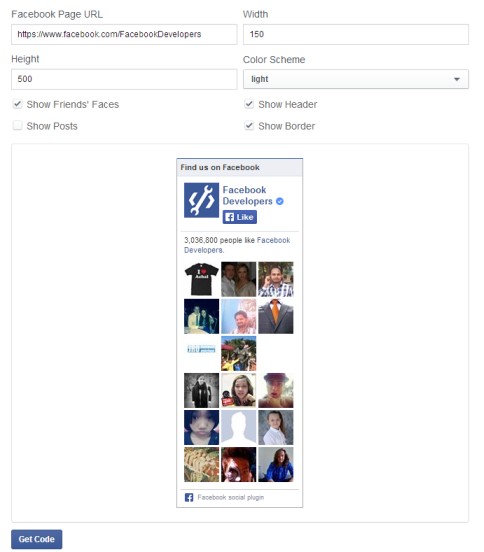
- Enter the URL, width and height of the widget you wish to create and click the Get Code button.
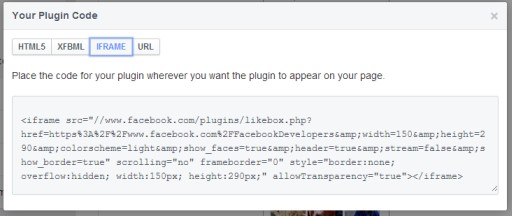
In the resulting popup box pictured above, click the IFRAME button and copy the code contained within the grey box.
-
Go to the Widget Setup page and create a new widget. Once created, click the User Widget Content tab and select
the widget you just created.
In the text editor, click the Source Code
 button and paste your text into the resulting popup box.
button and paste your text into the resulting popup box.
Click OK to close the popup, then click the Save
 button to commit your changes to the database.
button to commit your changes to the database.
-
If you navigate to the home page, you should now see the widget in the top left hand side of the content page, just beneath the menu.
The exact position of the widget will be dependent on your sitelayout. Resize and repostion the widget as you desire.
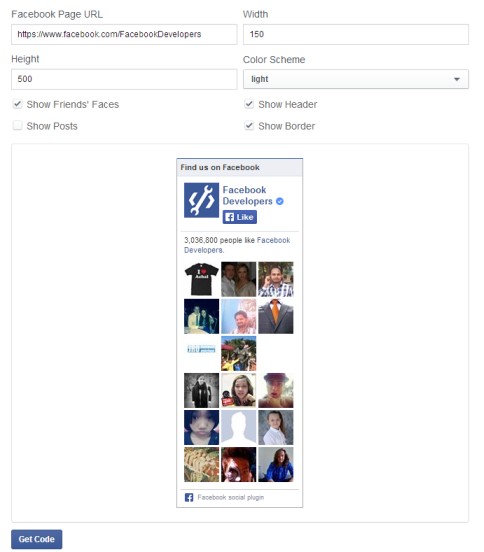
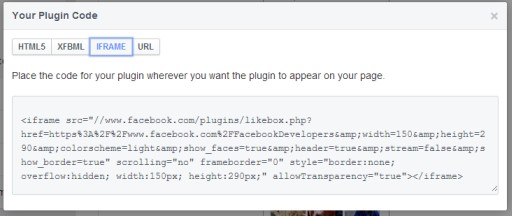
 button and paste your text into the resulting popup box.
button and paste your text into the resulting popup box.  button to commit your changes to the database.
button to commit your changes to the database.