Adding the incident
-
The incidents page may be found by clicking the Crime Links menu item followed by the Incidents menu item. You will see a page similar to the following;
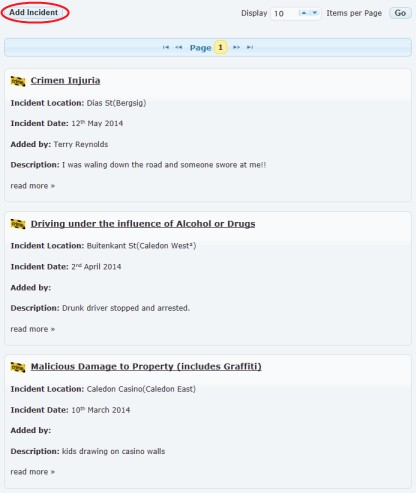
-
To add an incident, click the Add Incident Button - highlighted in the preceeding image. You will be presented with the following screen;
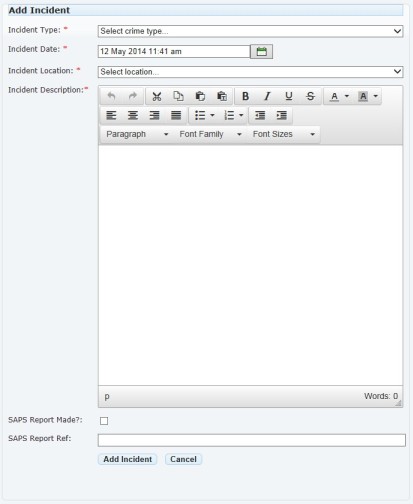
The first 4 fields;- Incident Type: Select the type from the drop down list
- Incident Date: The date and Time the incident occured
- Location: The street the incident occured in
- Incident Description: Please enter as detailed a description of the incident as you can.
The 2 remaining fields are used if you have reported the incident to the SAPS.
Once you have completed the report, click the Add Incident button to enter it into the system.
Please note that incidents are not made immediately visible to other members as they are first sent to the incident administrator for verification. Once the administrator authorises the incident, it will be visible on the incidents page. Please allow a few days for this to happen.
You are strongly urged to report all acts of criminal behaviour to the SAPS because police stations are allocated staff based on the amount of reported crime in their given area. Therefore, the more crimes are reported, the more likely we are to get additional resources in our police stations.