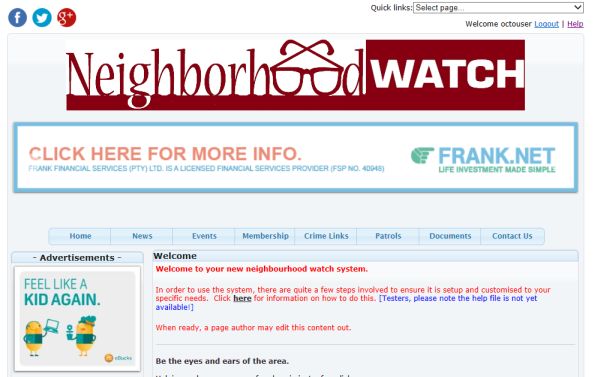If you have the social network accounts Facebook, Twitter or Google+ for your organisation, then you can put the links to them
on this page.
Figure 1 - Social Network Links
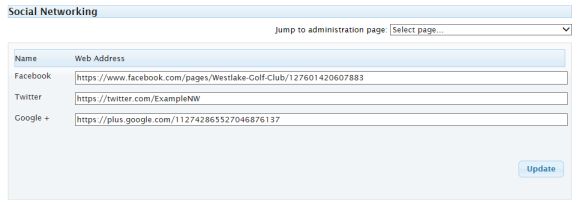
Once you have added the links, press F5 on any non-administration page and the buttons will appear in the top left corner
and bottom right hand corner of the website.
Figure 2 - Social Network Icons