Note: The names street and zone is used throught this page. However, it is possible that your organisation calls them something different. If you are unsure, please speak with your system administrator.
Access to the Street and Zone Management functions are through the Street and Zone Management quick link and is performed by a zone administrator.The membership system works exclusively on the basis of Streets and Zones and without these, users cannot register on the website. It is therefore essential that proper thought is given to how the street in the organisations area are organised.
Zone Management
-
Figure 1 below shows a functioning zone table. A zone may be taken out of use but this is not recommended as users in that
zone may well experience problems elsewhere in the site, for instance adding an incident. If a zone is marked Is special
zone then this zone will not be visible to users registering and is there for administrative purposes only. e.g. it may
be being setup for future use but is not yet ready for operational use.
Figure 1 - Zone Table.
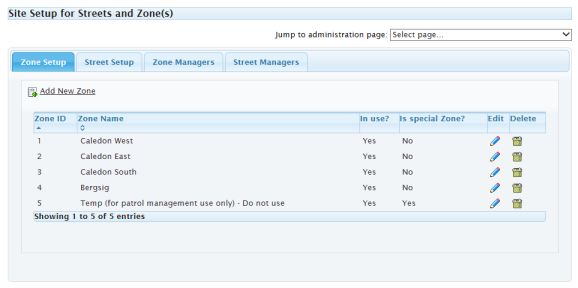
To eidt a zone in the above table, click the pencil icon to the right of the zone in the table. Alternatively, to create a new zone, click the Add New Zone link above the table. Either option produces the following screen, though it is pre-filled if you are in edit mode.
Figure 2 - Add/Edit Zone
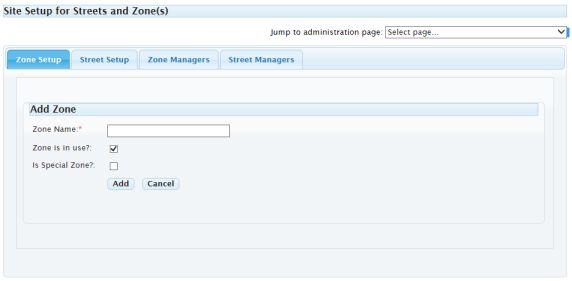
Simply click Add (or Update if editing) to save your changes.
Street Management
-
To add/edit or view the streets in your organisation, click the streets tab. You will be presented with a table of streets as
per figure 3 below.
Figure 3 - Table of Streets
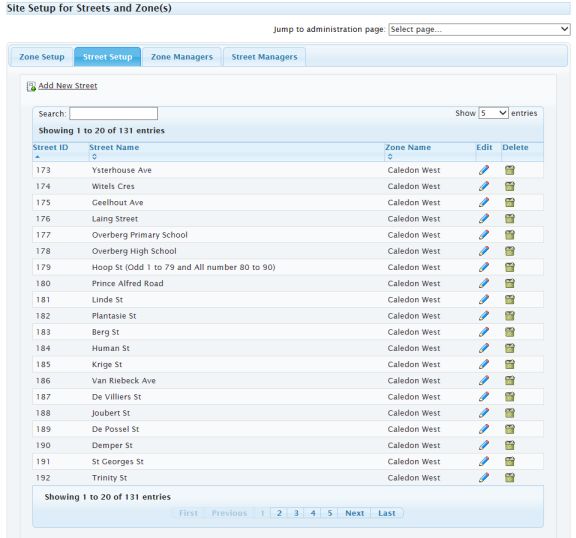
This table can be fairly large so if you are looking for a particular street, type the name of the street in the search box and it will begin filtering as you type. Ensure you remove the filter text if you wish to view all streets again.
Adding a new street is very straight forward, simply click the Add New Street link above the table and in the resultant screen, enter a street name and select the zone it belongs in and click Add.
You can also choose how many items to display per page of the table by changing the Show entries drop down list value. Navigation through the table is by means of the bar underneath the table.
Updating a street name is the same as in the zones table, click the pencil icon, edit the street name as desired and press update.
In either of the 2 above scenarios, if you wish to stop Adding or Editing, click cancel to be taken back to the table.It is very important tov remember that you cannot have duplicate street names in the system.
In the event you have streets disecting zones, please rename them so they are unique. The most accurate system, and the least likely to cause confusion to a member trying to register is to append the house numbers the street serves to the street name, e.g. Main road (Nos.1-95 & 2-96).
Zone & Street Managers
-
Zone and Street managers (may be called something else in your area) can perform membership administrative functions for members in the Zone or Street they manage. This can take some of the workload off the membership administrator.
There is no limit to the amount of Zone or Street Managers you can have per zone or street and one person can also be assigned to many zones or streets as you require.
A ZM or SM can only perform certain functions and do not have the same access rights as a membership administrator however, they can approve members in their area and set their profile options but they cannot add or remove members from roles or administer any additional member fields that may have been setup, as this is reserved for the membership administrator for security purposes.
Before allocating a ZM or SM, please ensure the membership administrator has added them to the ZM or SM role first otherwise you will not be able to allocate them to a zone or street because they will not be presented for selection.
To add a Zone or Street Manager, select the appropriate tab, click Add New Zone (Or Street) Manager, select the approprite values from the drop down lists and click the add button.
To remove a Zone (or Street) manager from a particular zone or street, find them in the table and click the dustbin icon next to then name. You will be asked if you wish to remove the person from all streets or zones or just from the selected zone or street.